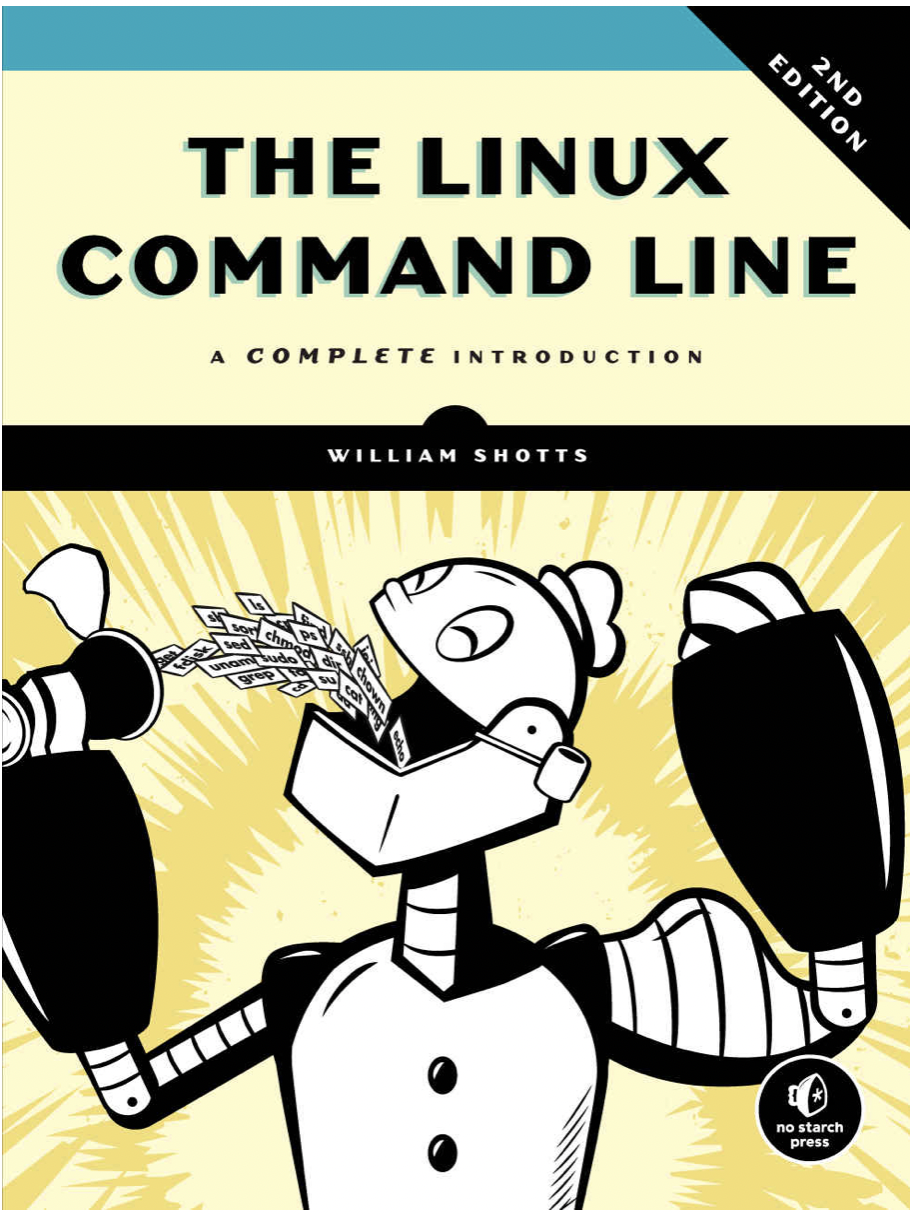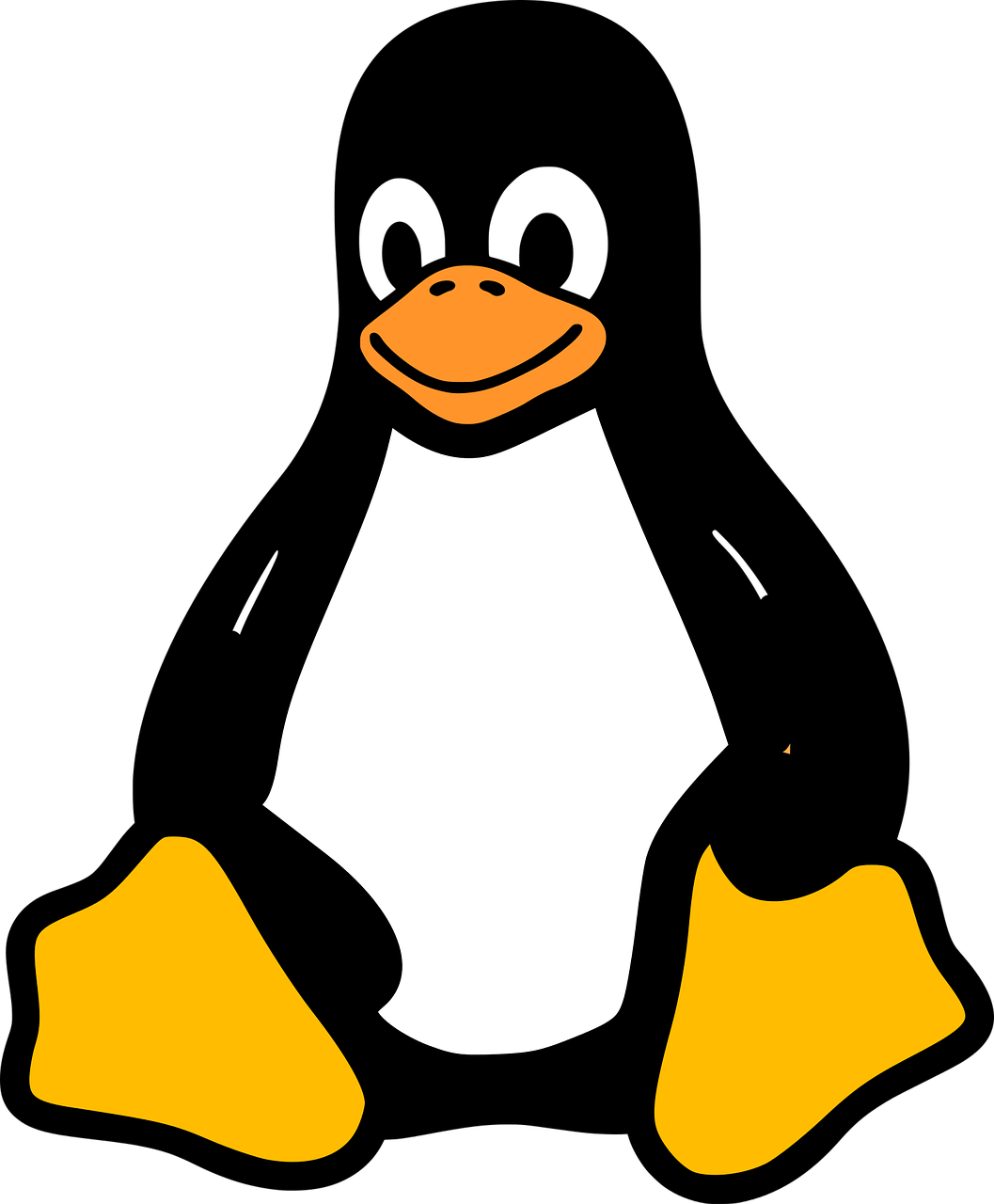
Linux Distro Check
TL;DR There are 2 practical methods to check which linux distro your machine or remote server is using: Method 1 uname -a This will produce something that looks like, Darwin abc123 22.4.0 Darwin Kernel Version 22.4.0: Mon Mar 6 21:00:17 PST 2023; root:xnu-8796.101.5~3/RELEASE_X86_64 x86_64 The information suggests that we are using the Darwin operating system with a kernel version of 22.4.0. Darwin is the core operating system that serves as the foundation for macOS and iOS....