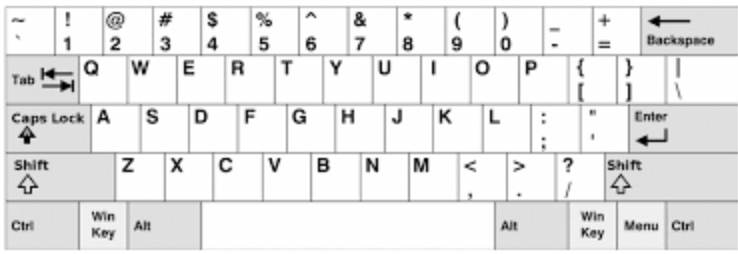I am now one step closer to not needing my mouse!
I’m working directly on my laptop at Barnes and Nobel, and it gets difficult to have to constantly adjust my bluetooth keyboard to access the mouse when I want to search something on the web.
So far, on my keyboard, I can
- Switch tabs from VSCode to Safari/Chrome (cmd + tab)
- Open a new browser tab (cmd + t)
- Open a new browser window (cmd + n)
- switch between different windows/instances of an app or browser window (cmd + ~)
- Close a window to tab (cmd + w)
- Copy text (cmd + c)
- Pate text (cmd + v) But none of these tricks really mattered if I end up moving my mouse a few pixels to access the search bar of a browser. But I had hope.
That’s when I discovered: cmd + L
I love keyboard shortcuts.