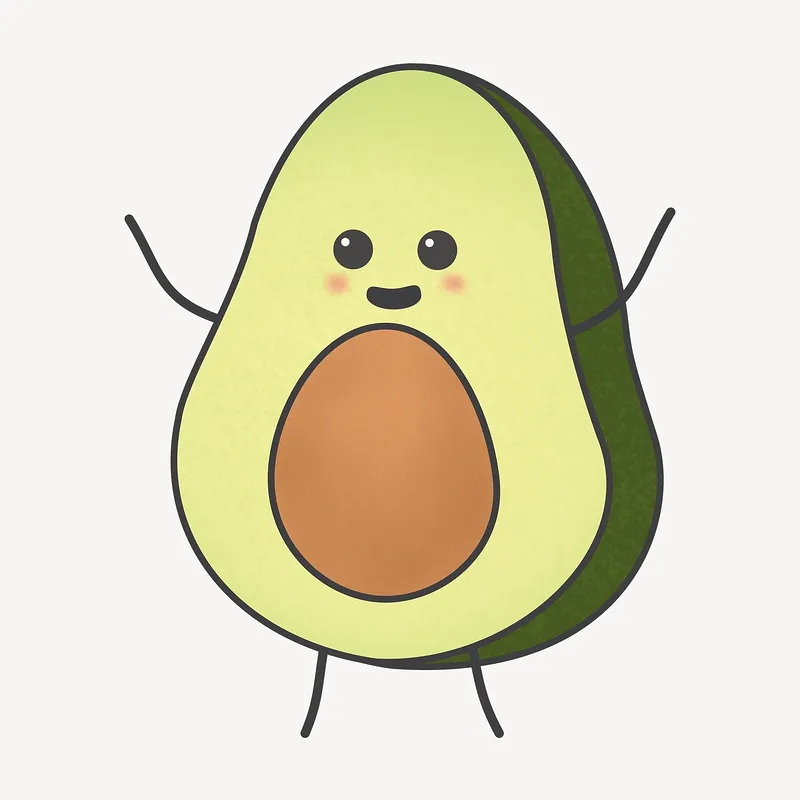Steps 1. Pip install jupyter notebook (or make sure you have the right environment activated) 2. Open a new terminal window, cd where you have your .pem key 3. Then, on that new window, enter command: a. ssh -i ~/folder/folder/folder/aws/certs/pnnl_alejandro_michel.pem -L 8000:localhost:8888 ec2-user@url 4. Go on browser and enter “localhost:8000” 5. Done a. Side notes: i. Additional login steps may be required, but they’re easy lifts ii. ssh -i ~/folder/folder/folder/aws/certs/pnnl_alejandro_michel.pem ec2-user@url iii. cd unknown_classifier iv. source env/bin/activate jupyter notebook –no-browser –port=8888
Aws Ec2 Port Forwarding