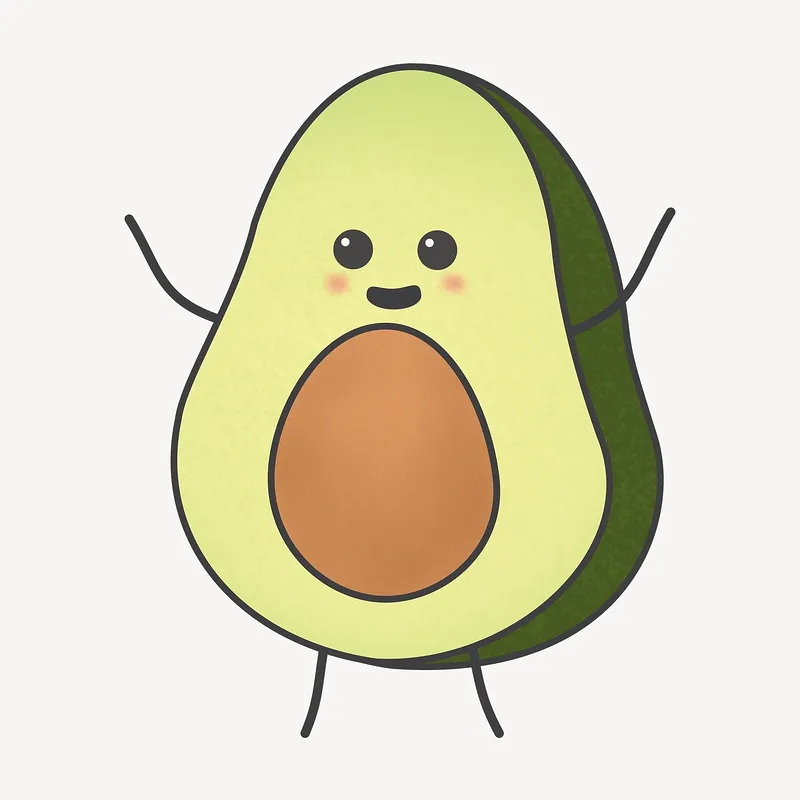
Nano Bottom Page
How to get the bottom of the page To get to the bottom of a page in nano, type: “ctrl + W” and then “ctrl + V”. How to select text (to copy/delete) press “cntrl + 6” you will see “mark set” select the text copy, delete, or do whatever then, press “cntrl + 6” and you will see “mark unset”; this stops the highlighting mode.
